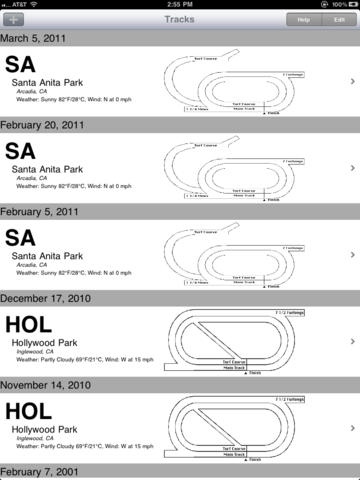TRF Viewer 1.5.8
Continue to app
Paid Version
Publisher Description
TRF Viewer is an iPad application for viewing thoroughbred past performances in the racing form format. If you are looking for an iPhone/iPod Touch version, please check out my other app 'TRF Mini Viewer'. It has the following features: 1. View each race in a racing form past performances format. 2. Handicap each race and pick the top three thoroughbred. 3. Display the tote board for the race track (Currently not working in iOS 7). 4. Show the results after the race is finished. 5. Current weather and track conditions. 6. Automated Scratches and Jockey Changes. 7. Printing the race card through AirPrint (Only availabe in iOS 4 or greater). 8. Emailing the race card in PDF (Only available in iOS 4 or greater). 9. Backup/Restore race card through iCloud (Only available in OS 5). 10. Allow the user to mark the thoroughbred on the racing form. To mark the thoroughbred, double tap on the thoroughbred and use your finger to mark it. Double tap again to go back to normal state. TRF Viewer uses the following data files in order to display the racing form: * Brisnet PP Data Files (single) * Brisnet PP Data Files (multiple) * Brisnet PP Data Files (MultiCAPS) * Brisnet PP Data Files (All-Ways) * JCapper Data Files * Post Time Daily Exported CDF Files * TrackMaster Past Performance EXE Files * TrackMaster Past Performance XML Files Race card are not free and must be purchase separately. You can transfer the race card files through iTunes in the App's File Sharing section or iPad's Mobile Safari. Please follow the download instructions after you press the '+' icon on the TRF Viewer's main screen. *** Documented Analysis Results **** TRF Viewer Analysis module predict the following races: 2011 Belmont Stakes: * Animal Kingdom (509 pts) * Ruler On Ice (488 pts) * Shackleford (485 pts) The winner for the 2011 Belmont Stakes was Ruler On Ice. 2012 Belmont Stakes: * Paynter (507 pts) * Dullahan (505 pts) * Union Rags (485 pts) The winner for the 2012 Belmont Stakes was Union Rags. *** Currently, Tote Board is not working properly in iOS 7 **** Good luck at the races!!! Please send bug reports to support@foreverbytes.com. - Icon Image Courtesy of Jeff Kubina
Requires iOS 4.3 or later. Compatible with iPad.
About TRF Viewer
TRF Viewer is a paid app for iOS published in the Health & Nutrition list of apps, part of Home & Hobby.
The company that develops TRF Viewer is Allen Yee. The latest version released by its developer is 1.5.8.
To install TRF Viewer on your iOS device, just click the green Continue To App button above to start the installation process. The app is listed on our website since 2011-06-27 and was downloaded 6 times. We have already checked if the download link is safe, however for your own protection we recommend that you scan the downloaded app with your antivirus. Your antivirus may detect the TRF Viewer as malware if the download link is broken.
How to install TRF Viewer on your iOS device:
- Click on the Continue To App button on our website. This will redirect you to the App Store.
- Once the TRF Viewer is shown in the iTunes listing of your iOS device, you can start its download and installation. Tap on the GET button to the right of the app to start downloading it.
- If you are not logged-in the iOS appstore app, you'll be prompted for your your Apple ID and/or password.
- After TRF Viewer is downloaded, you'll see an INSTALL button to the right. Tap on it to start the actual installation of the iOS app.
- Once installation is finished you can tap on the OPEN button to start it. Its icon will also be added to your device home screen.